See our offer here
Ergonomic keyboards
Typing on a keyboard for hours on end is naturally something you want to do without sore wrists, shoulders, and fingers. R-Go Tools has developed several ergonomic keyboards that allow you to type healthily. We’ll help you work unhindered in 3 steps:
1. Choose the ergonomic keyboard that’s right for you
2. Order through our webshop or your reseller
3. Experience healthy typing for yourself
Find out which type of ergonomic keyboard is best for you!

R-Go Compact Break
✔ Compact, so your mouse is always at your fingertips
✔ Helps you remember to take breaks

R-Go Numpad Break
✔ For if you work with numbers a lot, alternate right or left use
✔ Helps you remember to take breaks

R-Go Split Break Version 2
✔ For blind typing, with your mouse always within reach
✔ Helps you remember to take breaks
Our customers' experiences
Reviews
“Together with the tilted mouse and mousepad, I’ve noticed a reduction in my wrist pain. I’m very happy with it!”

After a few days, I had mastered the keyboard completely. I can feel the difference: after a workday, my shoulders are much less painful.

The ergonomic keyboard alerts you with color signals when it’s time for a break.
Time for a break!
Ergonomic Break keyboards
A stiff neck or back is often a sign it’s time to get moving. If you pause for a moment and take time to do something else, you’ll recharge. Your muscles will relax. Your circulation will get moving again, and you’ll feel refreshed.
R-Go Break keyboards help you take short breaks
The ergonomic keyboard features an LED break indicator controlled by the R-Go Break software. This LED changes color, like a traffic light.
When the LED turns green, it means you’re working healthily. Orange indicates it’s time for a short break, and red means you’ve missed a break. This gives you positive feedback on your work behavior.
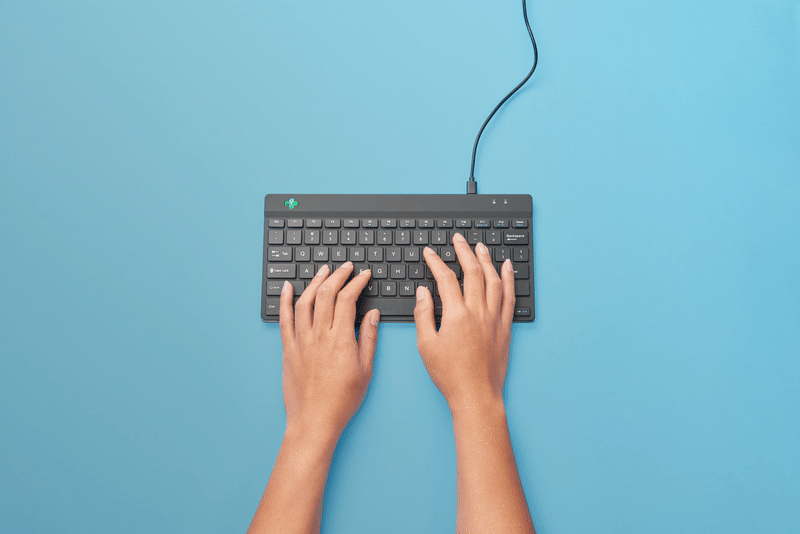

you work healthy

time for a break

you have mist a break

Ultimate freedom
Ergonomic split keyboard
The R-Go Split keyboard consists of two separate parts, which you can arrange on your desktop in any desired configuration. This gives you maximum freedom. By separating the parts, you prevent awkward wrist bends.
Typing with straight wrists reduces muscle tension in your forearms and hands and prevents pinched tendons and blood vessels. The built-in magnet allows you to transform the two separate sections of the ergonomically split keyboard into a compact keyboard with a single movement.
Ergonomic compact design
Healthy at work everywhere
Our ergonomic, compact keyboard prevents you from reaching sideways for the mouse. When using both the keyboard and mouse simultaneously, your hands always remain within shoulder width. This gives your shoulders, elbows, and wrists a natural, relaxed position. This helps prevent annoying strain injuries like RSI.
Do you regularly need to enter numbers? Then use our separate numeric keypad: the R-Go Numpad Break. Choose to operate it with your left or right hand and put it aside when you don’t need it.
Another great benefit of our compact keyboards. You can easily take them anywhere. So you can work healthily anywhere!

Our keyboards are very thin, so blood vessels and tendons are not oppressed. The special scissor mechanism in the keys ensures a light keystroke, so less force is needed while typing.
FAQ
Frequently asked questions
Waarom heeft het ergonomisch toetsenbord geen numeriek deel?
Onze ergonomische toetsenborden hebben bewust een compact model zonder numeriek deel aan de rechterkant. Zo kun je, zelfs bij rechtshandig muisgebruik, binnen schouderbreedte werken en staan de schouders in een natuurlijke, ontspannen stand. Er is wel een los numeriek toetsenbord verkrijgbaar.
Waarom is het toetsenbord zo plat?
Hoe platter het ergonomisch toetsenbord, hoe platter de stand van je polsen en handen. Deze natuurlijke houding vermindert de spierspanning en voorkomt vervelende klachten zoals RSI.
Wanneer kies ik voor een gesplitst toetsenbord?
Kun jij blind typen? Dan is het gesplitst toetsenbord de beste optie. Door de twee delen uit elkaar te halen, kun je met rechte, ontspannen polsen typen. Kortom, ook een ideaal ergonomisch toetsenbord voor wie blind kan (of wil leren) typen.
Hoe maak ik optimaal gebruik van de pauze- indicator op het toetsenbord?
Download de gratis Break LED controller voor je ergonomisch toetsenbord hier en personaliseer je pauzes.
Welke verschillende ergonomisch toetsenbord lay-outs zijn er verkrijgbaar?
Onze ergonomische toetsenborden zijn verkrijgbaar in de volgende lay-outs: QWERTZ (DE), QWERTY (US), QWERTY (UK), QWERTY (Nordic), QWERTY (IT), AZERTY (FR) en AZERTY (BE).
Verkopen jullie ook muizen?
Jazeker, bekijk hier ons aanbod aan ergonomische muizen.

